6 Video Streaming Software Compatible with your Live Streaming Platform

If you’ve missed the news, we’ve entered a very exciting time for online video. In fact, video is taking over the internet, with users watching more content online than ever before! Live streaming, in particular, helps individuals and businesses alike to build authenticity. And with improved authenticity comes revenue increases, a plus for any product or company. For example, recent years have seen a rise of OTT (Over the Top) video advertising, and sponsored videos. As a result, these applications have made the live streaming market more lucrative than ever before. And that’s where the importance of video streaming software comes in!
In this post, we’ll review six examples of popular video streaming software applications, also called encoding software. Overall, we’ll cover key advantages and features of each software to help you objectively weigh your options.
To start, we’ll introduce some video streaming software basics in general. First, we’ll discuss RTMP vs. HLS streaming to make sure the terminology is clear. Next, we’ll turn to our review of platform comparisons for specific video streaming software options.
With that outline in mind, let’s jump right into a description of video streaming software.
Introduction to Video Streaming Software
First, note that encoding software is a key component to the live streaming process. Simply put, an encoder turns a video feed into something ready for to stream live or on-demand online.
Also, it’s important to understand that an encoder can be either hardware-based, or software based. As we mention above, this article focuses on the software approach to encoding.
RTMP, HLS, and video streaming software compatibility
Before we consider particular video streaming software, let’s first talk about compatibility.
 Today, most online video streams reach viewers via HLS streaming protocol. It’s the best streaming protocol for most uses. As such, a basic understanding of that protocol can be helpful for live broadcasters.
Today, most online video streams reach viewers via HLS streaming protocol. It’s the best streaming protocol for most uses. As such, a basic understanding of that protocol can be helpful for live broadcasters.
Originally, Apple pioneered HLS, or HTTP Live Streaming. This protocol is compatible with nearly every mobile device, tablet, computer, smart TV, and game console on the market today. HLS is also constantly updated to support new technologies.
RTMP ingest
However, HLS isn’t widely used to send live streams from video streaming software to a video streaming platform. Instead, RTMP (Real Time Multimedia Protocol) remains more popular for stream ingest by streaming platforms. From there, HLS can deliver this RTMP feed to viewers.
Today, nearly all live video streaming software supports RTMP. This includes all of the live encoding software we’re going to mention in this article.
For more details, you can review our related article on how to choose the best video streaming protocol.
6 popular video streaming software applications
Let’s turn now to compare six video streaming software applications. For context, note that all are compatible with most of the streaming platforms on the market. Likewise, Dacast broadcasters and the streaming community at large have found these to be strong, capable applications.
1. OBS Studio
Overview
 First, let’s review the OBS Studio video streaming software. OBS is an open-source, community-developed project. This software is fairly basic in operation and features. However, OBS does offer a wide range of plugins that can add lots of functionality. These plugins help to enhance the basic OBS software. In addition, they add advanced features found in high-end (and therefore pricier) video streaming software.
First, let’s review the OBS Studio video streaming software. OBS is an open-source, community-developed project. This software is fairly basic in operation and features. However, OBS does offer a wide range of plugins that can add lots of functionality. These plugins help to enhance the basic OBS software. In addition, they add advanced features found in high-end (and therefore pricier) video streaming software.
Main Features
- Switching between multiple sources, including cameras via capture card
- Support for audio, video, image, web browser, and graphics sources
- Pre-program scenes with multiple elements
- Transitions, filters, and audio mixer
- Studio mode and multi-view features
- Chroma key (green / blue screen)
- Overlays
- Supports video recording or RTMP live streaming
- Wide range of community developed plugins
- NDI support via plugin
- Websocket API for remote control (plugin)
Pricing and Compatibility
OBS Studio is completely free. This software is available for Windows, MacOS, and Linux operating systems.
OBS Studio Reviews
As it’s free and open-source, OBS does not offer much in the way of support or customer service. Though it is fairly easy to use, brand new broadcasters will experience a small learning curve to make the most of this software. If you are familiar with adding and using plugins, however, this software can be as feature-rich as other, for-pay options.
Check out this review for more information. If you’re looking to use this software to stream over Dacast, you can review this OBS tutorial for Dacast.
2. Wirecast
Overview
 Second, let’s examine Wirecast. The company Telestream is the developer of Wirecast. This application is a capable live video streaming software. Specifically, Wirecast expands the functionality of more basic applications like OBS Studio to include a wider range of powerful, professional tools. As of August 2019, Wirecast 12 is the most recent version.
Second, let’s examine Wirecast. The company Telestream is the developer of Wirecast. This application is a capable live video streaming software. Specifically, Wirecast expands the functionality of more basic applications like OBS Studio to include a wider range of powerful, professional tools. As of August 2019, Wirecast 12 is the most recent version.
Main Features
- Input sources from cameras, mics, webcams, IP cameras, capture cards, and desktops
- Ideal for sports: instant replay, scoreboards, clocks, and timers
- Free wireless camera app allows you to use any iOS device as a video source
- NDI support
- Graphics and titling tool
- Audio mixer and up to 8 audio tracks
- Built-in social media comment curation feature
- Built-in video conference tool
- Stream to more than one destination simultaneously
- Support for MIDI hardware controllers
- Stream and record simultaneously, with re-stream and live captions options
Pricing and Compatibility
Wirecast 12 is available for both Mac and Windows. There are three versions of Wirecast users can purchase. The most basic version, called Wirecast One, costs $249. This version includes one video input, one destination choice, 20+ transitions, and a few other features. Wirecast Studio, for $499, adds unlimited inputs and destinations, 2 guests via video chat, unlimited capture, live production, and more. In addition, Wirecast Studio includes 1 year of standard support.
Finally, the upgraded version, Wirecast Pro, adds additional features and costs $995. These include support for 7 guests via video chat and 8-track audio output. It also includes 1 year of standard support. The Pro version also supports instant replay, more capture devices and IP cameras. It also supports webstream input, program feed output, live scoreboards, 3D virtual sets, ISO recording, and a more robust titling application.
Wirecast Reviews
For more information, check out this review of an earlier (but feature-similar) version of the Wirecast software. You can also read this consumer review of the software functionality. If you’re looking to use Wirecast software with your Dacast account, you can review this how-to blog article.
3. VidBlasterX
Overview
 Next up in our video streaming software review here is VidBlasterX. First, note that VidBlasterX is both a software encoder and live switcher. In fact, broadcasters can use this software for many tasks. For example, you can mix video and audio from many different sources, add images and graphics, make adjustments, add transitions, and more. Software packages range from the inexpensive to more pricier options. In other words, there are options for diverse live streaming needs.
Next up in our video streaming software review here is VidBlasterX. First, note that VidBlasterX is both a software encoder and live switcher. In fact, broadcasters can use this software for many tasks. For example, you can mix video and audio from many different sources, add images and graphics, make adjustments, add transitions, and more. Software packages range from the inexpensive to more pricier options. In other words, there are options for diverse live streaming needs.
Features
- Unique modular user interface
- Overlay graphics, lower thirds, and scoreboards
- Video effects including support for chroma key (green / blue screen)
- Stream via RTMP and record streams to local media
- Audio mixer with peak meters, input gain, and pan setting
- Customize further via macros, custom shortcuts, and internal API with scripting language
- “SyncLok” function syncs clocks between multiple sources to avoid mismatched frames or audio
- Multiview allows you to monitor video and assign custom names to each source. It also adds a tally light to track which source is live.
- NDI and IP support
- Supports wide range of sources including NDI, IP, TCP, DeckLink, and more
Pricing and Compatibility
VidBlasterX offers three different pricing levels, on a subscription-based model. Also, note that VidBlasterX has a modular design. As a result, each software level adds support for using more modules simultaneously. All software purchases include free upgrades.
The Home edition costs $9 per year, and it allows you to use seven modules at once. The Studio version costs $99 per year, and it supports 25 modules. The Broadcast version costs $999 per year, and now supports the simultaneous use of up to 100 modules. The Broadcast version also supports multiple recorder & streamer modules in a single profile.
VidBlasterX Reviews
Another difference in VidBlasterX encoding software options is the level of support: the Home & Studio editions come with community support, the Broadcast edition comes with both community and priority support.
Click here to read some VidBlasterX reviews. Particularly, reviewers note that broadcasters may need the Studio or Broadcast versions to support enough concurrent modules. Do you want more details on how to use this encoding option with your Dacast account? If so, read this article on the best encoder settings for VidBlasterX broadcasting software.
4. vMix
Overview
 Australian-based vMix is another live video production and streaming software. Overall, vMix is a strong option in terms of encoding software.
Australian-based vMix is another live video production and streaming software. Overall, vMix is a strong option in terms of encoding software.
It includes a wide range of excellent features, and the vMix app includes regular software updates.
Features
- Support for a wide range of inputs including: webcams, cameras, capture cards, DVDs, soundcards, playlists, photos, PPT presentations, and more
- NDI support
- Chroma key and virtual sets
- Built-in titling tool that supports animation via XAML
- Live streaming platform integrations (including with the Dacast streaming platform)
- vMix Social allows you to pull and display content from popular social media platforms
- Instant replay, slow motion, and scoreboards
- Training videos available
- vMix “reference systems” ease difficulty around building a custom live production system
Pricing and Compatibility
vMix 22, the latest version as of August 2019, is available for Windows computers only, in six different editions. Each purchase never expires, and all editions include free updates for a year. The versions are:
Basic (free), which supports 4 (up to 2 camera/NDI) inputs and video up to 768 x 576 resolution
Basic HD ($60), which supports 4 inputs (up to 3 camera/NDI) and video up to full HD (1080p)
SD ($150), which supports 1000 inputs, 4 overlay channels, and 768 x 576 resolution
HD ($350), which adds vMix call functionality and supports full HD video (1080p)
4K ($700), which supports 4K resolution video (4096 x 2160), PTZ control, 2 recorders, instant replay, and much more
Pro ($1200), which includes all 4K features, plus up to 8 callers, up to 4 cameras for instant replay.
vMix Reviews
Click here to read a vMix review, as well as this review of the Pro version. Among other feedback, some reviewers express satisfaction with how feature-rich this software is. However, other reviews note challenges in understanding and applying features and capabilities with this complex software.
If you’re looking to try this software with your Dacast account, check out this post on how to live stream with vMix.
5. XSplit
Overview
 Yet another streaming software that’s widely used is called XSplit. XSplit comes in two versions, with a focus on live streaming in a video gaming context. In fact, the “Gamecaster” option targets video games specifically. The second version, “Broadcaster,” is what we’ll focus on here. XSplit markets this option as a simple, powerful live streaming and recording software. It’s ideal for video content production and in conjunction with video games.
Yet another streaming software that’s widely used is called XSplit. XSplit comes in two versions, with a focus on live streaming in a video gaming context. In fact, the “Gamecaster” option targets video games specifically. The second version, “Broadcaster,” is what we’ll focus on here. XSplit markets this option as a simple, powerful live streaming and recording software. It’s ideal for video content production and in conjunction with video games.
Features
- Support for a range of inputs including all major capture cards, videos, music, webcams
- Display webcam and remove background
- Professional production features, including enhanced audio
- Chroma key (green / blue screen)
- Remote guests via Skype
- Record streams locally
- Integrated chat function
- Other custom plugins and integrations
- Edit and do secure video upload recordings
Pricing and Compatibility
Like VidBlaster X, XSplit is priced with a subscription model. Before committing to a subscription, however, the free license allows users to test the software. The Personal license costs $89.95 for a 3-year subscription, and $14.95 for a 3 month subscription. The Premium license, for professional broadcasters, adds a number of additional features. A lifetime license currently costs $199. A 3-month Premium license is $24.95.
XSplit Reviews
Click here to check out these consumer XSplit reviews. For a tutorial on using this software with Dacast, you can review this how-to support post.
6. FFMPEG
Overview
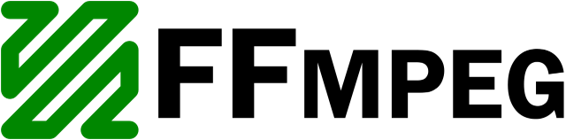 Finally, let’s move in a different direction to compare the above video streaming software with FFmpeg. Like OBS, FFmpeg is an open-source option; this software includes a library of tools for recording, converting, and streaming audio and video.
Finally, let’s move in a different direction to compare the above video streaming software with FFmpeg. Like OBS, FFmpeg is an open-source option; this software includes a library of tools for recording, converting, and streaming audio and video.
Additionally, FFmpeg is mainly a command-line application. This means that this encoding software targets professional users in particular. However, there are some GUI interfaces available. FFmpeg compiles, runs, and passes the testing infrastructure FATE across most operating systems under a wide variety of environments, machines, and configurations. FFserver is the FFmpeg tool for live streaming. To learn more about FFmpeg streaming, visit this guide.
Features
- Stream via RTMP
- Encode content using H.264, H.265, and a wide variety of other codecs
- Any resolution supported
- Record streams locally
- FFmpeg is first and foremost an encoder. It doesn’t have integrated features for mixing, overlays, and so on
Pricing and Compatibility
FFmpeg is free and open-source. It runs on MacOS, Windows, Linux, BSD, Solaris, and pretty much any other computing system you can find.
FFmpeg Reviews
To learn more about this approach to video streaming software, check out the Softpedia review here. In addition, you can review our article on how to broadcast live stream using FFmpeg. Though it’s not ideal for live streaming beginners, FFmpeg is a powerful option for those comfortable using this software.
Conclusion
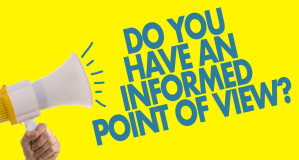 As this post highlights, there is a wide range of video streaming software available for today’s broadcasters. In this post, we’ve reviewed several encoding software that could be compatible with your chosen live streaming platform. From here, of course, it’s up to you to pick the best option for your needs.
As this post highlights, there is a wide range of video streaming software available for today’s broadcasters. In this post, we’ve reviewed several encoding software that could be compatible with your chosen live streaming platform. From here, of course, it’s up to you to pick the best option for your needs.
Do you already have an encoder? Still not sure if it’s compatible with video broadcast platforms you’re considering? Not to worry! You can start by taking advantage of platform free trials (when available). We always recommend testing out the features and functionality whenever possible before committing.
In fact, you can test out your encoding software now with the Dacast 30-day free trial (no credit card required). We offer feature-rich and affordable video hosting and live streaming, and we make it easy to get started! Just click the button below to sign up and start streaming live in no time.
Now is about DingCaster
Overview
 DingCaster is a another live production & stream software. It is software Video and audio mixer and switcher and it can publish your live productions directly to the Internet or cable TV network. It supports multi-channel input and output of SDI/HD-SDI/HDMI, network, NDI etc. It supports instant messaging software video call input(Skype,WebChat,QQ),and it also supports virtual set multiview,recording, titles,overlay and so on.
DingCaster is a another live production & stream software. It is software Video and audio mixer and switcher and it can publish your live productions directly to the Internet or cable TV network. It supports multi-channel input and output of SDI/HD-SDI/HDMI, network, NDI etc. It supports instant messaging software video call input(Skype,WebChat,QQ),and it also supports virtual set multiview,recording, titles,overlay and so on.
Features
- Multiple Input
Input sources includes camera,mixer,media file, PPT, virtual studio, multi-view, title, LAN/WAN/4G/ stream, mobile phone,NDI, IM app, screen capture and so on.
- Multiple Outputs
Output targets include multi-channel recording, streaming, LAN multicast/unicast, NDI, VCR, monitor and multi-screen, etc.
- Video Producing
By dragging mouse to select the inputs, defining the outputs, and adding subtitles, everything is so simple.
- Recording
It can record the main output or multiple input sources. It can be operated easily with one click.
- Streaming
Live stream to multiple platforms Simultaneously, with status monitoring.LAN multicast/unicast supported.
Pricing and Compatibility
DingCaster is available in five editions. The price is lifetime and includes Free Version Updates for two year from the date of purchase. Price list is below:
Demo: free
Trial: free
Standard: 199$
Advanced: 299$
Team: 599$

Recent Comments